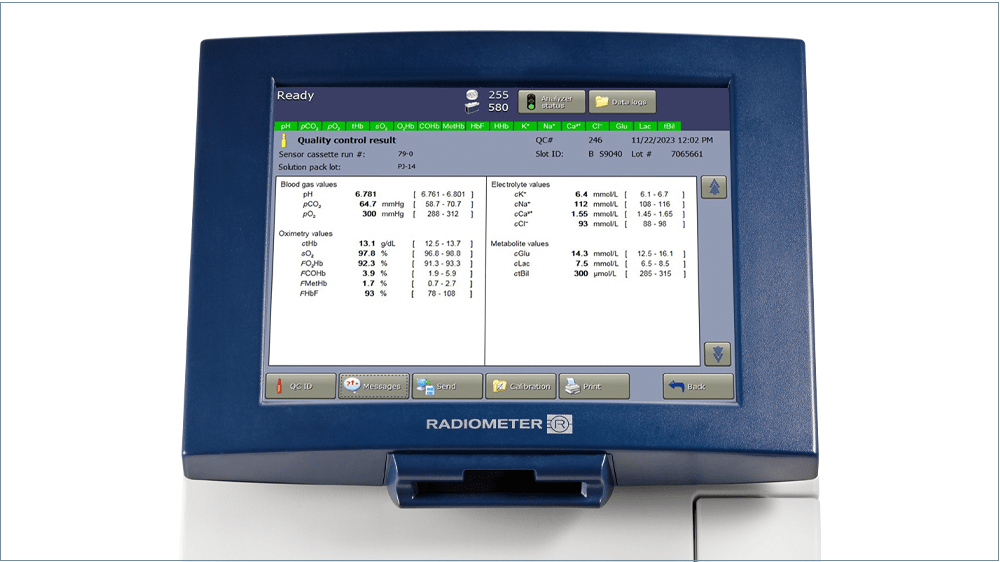AQM on the ABL90 FLEX PLUS analyzer
Get reliable results, high analyzer uptime and statistical transparency with AQM
Automatic Quality Management (AQM)—for results you can trust
Automatic Quality Management (AQM) on the ABL90 FLEX and FLEX PLUS analyzers elevates blood gas analysis, ensuring confidence in every result.
AQM seamlessly performs key checks — calibration, quality control (QC), analysis, system, and advanced clot checks — delivering real-time, comprehensive quality assurance that minimizes errors and reduces retesting.
AQM automates logging and reporting of activities, offering full visibility into quality metrics and simplifying compliance with regulatory standards.
Three benefits of AQM
Enhanced Sample Reliability
AQM performs five critical checks to ensure reliable sample analysis, reducing errors for more accurate patient results and better clinical outcomes.
Immediate Issue Resolution
AQM detects and corrects issues in real time, reducing the need for retesting and allowing lab staff to deliver quality care effectively.
Streamlined compliance processes
AQM’s automated logging and reporting simplifies regulatory compliance, providing clear visibility into quality metrics and saving time during audits.
How does AQM work?
AQM applies a three-step process to quality management:

DETECTION
Calibration check
QC Check
Analysis check
System check
Advanced clot check
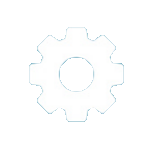
CORRECTION
CORRECTION
Automatic corrective actions:
Reduce downtime
Intelligent troubleshooting:
Increase uptime

REPORTING
REPORTING
Lab standard reporting
Levey-Jennings Plots
QC statistics
activity log
Maintain peak analyzer performance with five key checks
AQM’s five essential checks help increase analyzer uptime and give results you can trust.
CALIBRATION CHECKS
Continuous 1-point calibrations with every sample provide dependable results
2-point calibrations at set intervals keep your system performing its best
QC CHECKS
Three levels of automatic, built-in QC ensure consistent results
Get full visibility into results and statistics, including Levey-Jennings plots
Track performance and identify shifts, trends, or bias in your data
ANALYSIS CHECKS
Checks occur before, during, and after every sample
Ongoing checks ensure sample volume and integrity, and flag interferences
SYSTEM CHECKS
Scheduled tests monitor hardware and software to ensure peak performance
ADVANCED CLOT CHECK
Detects and eliminates macro and micro clots*, plus air bubbles that affect sensor responses
Continuous sensor response analysis provides insights, even when the analyzer is idle
* Micro clot check is not available on the ABL90 FLEX PLUS analyzers measuring Creatinine and Urea
Achieve full QC transparency with detailed statistics
Connect & Care compliments AQM
AQM integrates seamlessly with the AQURE POCT IT solution and the cloud-based Quality Manager, helping you streamline operations.
Ensure Quality
The Peer Quality Control module compares your analyzers’ QC performance against a selected peer group, helping you stay inspection-ready with monthly reports.
Optimize Workflows
AQURE’s FLEXLINK module, together with the safePICO syringes and the ABL90 FLEX PLUS analyzer, delivers the first fully automated solution, 1st Automatic. It helps prevent sample mix-ups by getting the right results to the right place at the right time.
Learn skills
AQURE offers a comprehensive overview of operator performance, ensuring only trained, certified operators can access POC devices. Full traceability and automated reports help you stay prepared for inspections.
Confidence and Compliance
With the AQURE POC IT solutions, you can be confident that all analyzer actions are logged and sent to AQURE for inspection-ready reports, easing your compliance journey.
Related solutions
Cookies are used on this website
Use of cookiesPlease enter a valid email
We will be sending an e-mail invitation to you shortly to sign in using Microsoft Azure AD.
It seems that your e-mail is not registered with us
Please click "Get started" in the e-mail to complete the registration process
Radiometer is using Microsoft AZURE Active Directory to authenticate users
Radiometer uses Azure AD to provide our customers and partners secure access to documents, resources, and other services on our customer portal.
If your organization is already using Azure AD you can use the same credentials to access Radiometer's customer portal.
Key benefits
- Allow the use of existing Active Directory credentials
- Single-sign on experience
- Use same credentials to access future services
Request access
You will receive an invitation to access our services via e-mail when your request has been approved.
When you accept the invitation, and your organization is already using AZURE AD, you can use the same credentials to access Radiometer's customer portal. Otherwise, a one-time password will be sent via e-mail to sign in.